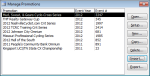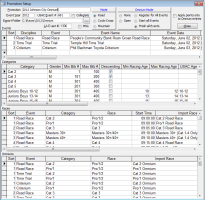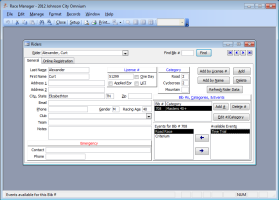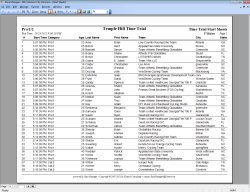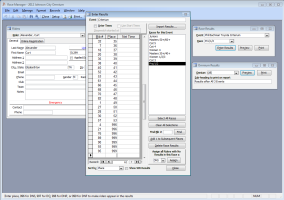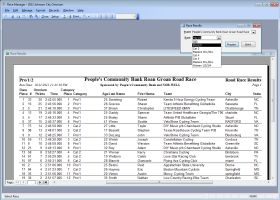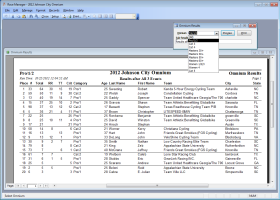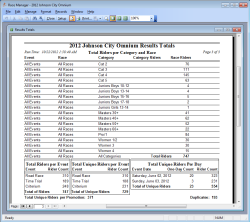Walk-Through
The following is a walk-through of the Race Manager process. Click on the thumbnail images to see a larger version in a separate window/tab.
1Definition of Terms
A Promotion in Race Manager is the term for the overall competition, whether it is a single race, a weekend of races, or a series of races. Examples of Promotions would be a stand-alone Criterium or Road Race, an Omnium, or a series of races spanning multiple days or weeks. Each Promotion consists of one or more Events, like a Road Race, Time Trial and Criterium for an Omnium. Categories are typically the USAC categories, such as Cat 3, Cat 4, Masters 35+, etc. Races are the actual individual races for each Event, like a Cat 4 Road Race and a Cat 3 Road Race. Omniums are two or more races of the same categories. Races and Omniums are combinations of Events and Categories.
2Promotion Setup
The first step is to set up a Promotion. With Race Manager, you have complete flexibility to combine categories (or not), combine them differently per Event (combine some categories in the Road Race, but not in the Criterium), and setup the Omniums exactly the same or completely different than the Races. Entire Promotions can also be Imported and Exported, allowing them to be easily backed up and/or e-mailed to another Promoter.
3Registration
After setting up the Promotion, import rider data from USA Cycling with one click, and then import any online registration data from BikeReg or USAC. Manually add riders by simply typing in their license number or name, and the required fields are populated from the USAC data. To add a Bib #, select the Category, Race Manager will suggest the next Bib # for that Category, select the Race(s), and that's it! Riders not in the online or USAC data can easily be added by filling in a few fields.
4Start Sheets
Preview or print start sheets for all events, all the races in one event, or just one race. Start times can be set for any event, including setting time gaps for time trials.
5Race Results
Since Race Manager already knows which riders are in which categories, race officials only need to record the finish order (or stopwatch time), regardless of category, and Race Manager handles the rest. Just key in the Bib # (or the time). Race Manager can combine categories in the results, giving overall and category places (i.e., Masters 35+/45+ overall places plus category places for Masters 35+ and Masters 45+), or it can give completely separate results for each category.
6Omnium Results
Omnuims can be setup with custom points for each event, and there are seven different modes for the Omnium. Once an Omnium is setup, Race Manager tracks the points and shows Omnium points with the Race Results and with the overall Omnium Results after each event. There is nothing faster or simpler for Omnium Results.
7Totals
Both Registration and Results Totals reports include detailed information concerning category and race counts of riders, total riders per event, total unique riders per event and per day, duplicate riders, and one day license counts. These reports can be used by your chief referee to complete the USAC Chief Referee report and the USAC event payment report, which will make the official’s job easier and give you accurate counts for your event.
8Other Features
- Export Results - export both Race and Omnium results for upload to USA Cycling and Local Associations with one click
- Lost Bib #s - manage lost Bib #s so Race Manager will not suggest Bib #s that no longer exist
- Registration Sheets – individualized cover sheets to attach to race packets with rider’s information, Bib #(s), races, start times, etc.
- FinishLynx Integration - export start data for FinishLynx, and import results from FinishLynx
- Internet Access Not Required On Site - Internet access is only needed before going to the race site to download USAC data and online registration data (if any), and afterwards to upload results